anotherjesse/multi-control 🔢📝🖼️❓✓ → 🖼️
About
All the original Controlnets & QR

Example Output
Prompt:
"whippet, flemish baroque, el yunque rainforest, 35mm film, quadtone color grading, chromakey"
Output

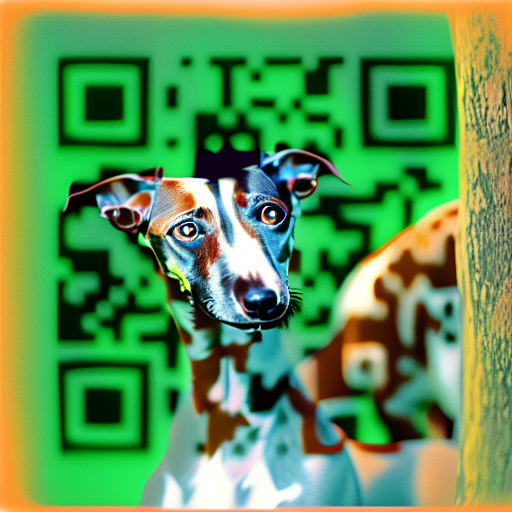
Performance Metrics
7.06s
Prediction Time
6.97s
Total Time
All Input Parameters
{
"steps": 50,
"prompt": "whippet, flemish baroque, el yunque rainforest, 35mm film, quadtone color grading, chromakey\n",
"qr_image": "https://replicate.delivery/pbxt/J0ZYvssNVIBI906LgbXe5kpjkMrugsb5gDklk6erALej1efO/replicate-qr.png",
"scheduler": "K_EULER",
"num_samples": 2,
"low_threshold": 100,
"guidance_scale": 9,
"high_threshold": 200,
"negative_prompt": "",
"image_resolution": 512,
"qr_conditioning_scale": 1.47,
"hed_conditioning_scale": 1,
"seg_conditioning_scale": 1,
"pose_conditioning_scale": 1,
"canny_conditioning_scale": 1,
"depth_conditioning_scale": 1,
"hough_conditioning_scale": 1,
"normal_conditioning_scale": 1,
"scribble_conditioning_scale": 1
}
Input Parameters
- eta
- Controls the amount of noise that is added to the input data during the denoising diffusion process. Higher value -> more noise
- seed
- Seed
- prompt (required)
- Prompt for the model
- qr_image
- Control image for qr controlnet
- hed_image
- Control image for hed controlnet
- scheduler
- Choose a scheduler.
- seg_image
- Control image for seg controlnet
- guess_mode
- In this mode, the ControlNet encoder will try best to recognize the content of the input image even if you remove all prompts. The `guidance_scale` between 3.0 and 5.0 is recommended.
- pose_image
- Control image for pose controlnet
- canny_image
- Control image for canny controlnet
- depth_image
- Control image for depth controlnet
- hough_image
- Control image for hough controlnet
- num_outputs
- Number of images to generate
- normal_image
- Control image for normal controlnet
- low_threshold
- [canny only] Line detection low threshold
- guidance_scale
- Scale for classifier-free guidance
- high_threshold
- [canny only] Line detection high threshold
- scribble_image
- Control image for scribble controlnet
- negative_prompt
- Negative prompt
- image_resolution
- Resolution of image (smallest dimension)
- num_inference_steps
- Steps to run denoising
- disable_safety_check
- Disable safety check. Use at your own risk!
- qr_conditioning_scale
- Conditioning scale for qr controlnet
- hed_conditioning_scale
- Conditioning scale for hed controlnet
- seg_conditioning_scale
- Conditioning scale for seg controlnet
- pose_conditioning_scale
- Conditioning scale for pose controlnet
- canny_conditioning_scale
- Conditioning scale for canny controlnet
- depth_conditioning_scale
- Conditioning scale for depth controlnet
- hough_conditioning_scale
- Conditioning scale for hough controlnet
- normal_conditioning_scale
- Conditioning scale for normal controlnet
- scribble_conditioning_scale
- Conditioning scale for scribble controlnet
Output Schema
Output
Example Execution Logs
You have disabled the safety checker for <class 'diffusers.pipelines.controlnet.pipeline_controlnet.StableDiffusionControlNetPipeline'> by passing `safety_checker=None`. Ensure that you abide to the conditions of the Stable Diffusion license and do not expose unfiltered results in services or applications open to the public. Both the diffusers team and Hugging Face strongly recommend to keep the safety filter enabled in all public facing circumstances, disabling it only for use-cases that involve analyzing network behavior or auditing its results. For more information, please have a look at https://github.com/huggingface/diffusers/pull/254 . Using seed: 291 0%| | 0/50 [00:00<?, ?it/s] 2%|▏ | 1/50 [00:00<00:05, 9.30it/s] 4%|▍ | 2/50 [00:00<00:05, 9.37it/s] 8%|▊ | 4/50 [00:00<00:04, 10.22it/s] 12%|█▏ | 6/50 [00:00<00:04, 10.57it/s] 16%|█▌ | 8/50 [00:00<00:04, 9.93it/s] 18%|█▊ | 9/50 [00:00<00:04, 9.81it/s] 20%|██ | 10/50 [00:01<00:04, 9.59it/s] 24%|██▍ | 12/50 [00:01<00:03, 10.09it/s] 26%|██▌ | 13/50 [00:01<00:03, 9.97it/s] 28%|██▊ | 14/50 [00:01<00:03, 9.78it/s] 30%|███ | 15/50 [00:01<00:03, 9.52it/s] 32%|███▏ | 16/50 [00:01<00:03, 9.60it/s] 34%|███▍ | 17/50 [00:01<00:03, 9.48it/s] 36%|███▌ | 18/50 [00:01<00:03, 9.40it/s] 40%|████ | 20/50 [00:02<00:03, 9.75it/s] 42%|████▏ | 21/50 [00:02<00:03, 9.56it/s] 44%|████▍ | 22/50 [00:02<00:02, 9.60it/s] 48%|████▊ | 24/50 [00:02<00:02, 10.22it/s] 52%|█████▏ | 26/50 [00:02<00:02, 9.95it/s] 54%|█████▍ | 27/50 [00:02<00:02, 9.79it/s] 58%|█████▊ | 29/50 [00:02<00:02, 10.21it/s] 62%|██████▏ | 31/50 [00:03<00:01, 10.39it/s] 66%|██████▌ | 33/50 [00:03<00:01, 10.16it/s] 70%|███████ | 35/50 [00:03<00:01, 10.24it/s] 74%|███████▍ | 37/50 [00:03<00:01, 9.94it/s] 78%|███████▊ | 39/50 [00:03<00:01, 10.15it/s] 82%|████████▏ | 41/50 [00:04<00:00, 10.14it/s] 86%|████████▌ | 43/50 [00:04<00:00, 10.44it/s] 90%|█████████ | 45/50 [00:04<00:00, 10.25it/s] 94%|█████████▍| 47/50 [00:04<00:00, 10.08it/s] 98%|█████████▊| 49/50 [00:04<00:00, 9.97it/s] 100%|██████████| 50/50 [00:05<00:00, 9.73it/s] 100%|██████████| 50/50 [00:05<00:00, 9.95it/s]
Version Details
- Version ID
76d8414a702e66c84fe2e6e9c8cbdc12e53f950f255aae9ffa5caa7873b12de0- Version Created
- June 17, 2023