adirik/t2i-adapter-sdxl-openpose 🖼️📝❓🔢 → 🖼️
About
Modify images using human pose

Example Output
Prompt:
"A couple, 4k photo, highly detailed"
Output
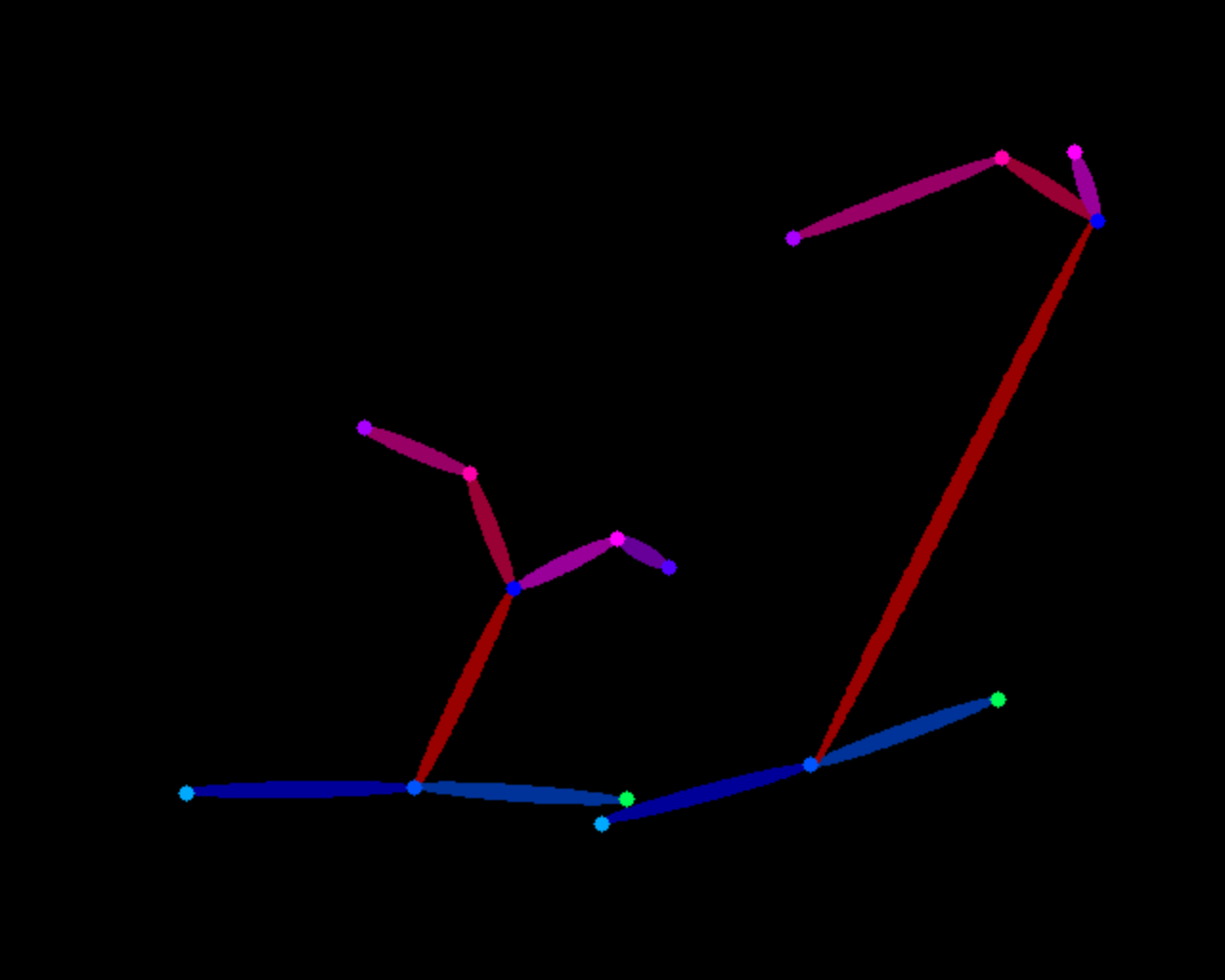

Performance Metrics
12.43s
Prediction Time
115.54s
Total Time
All Input Parameters
{
"image": "https://replicate.delivery/pbxt/JbnAELoOIkMhteHqHJnRfB0ATKgRdZqLjdIgcZB34WlRNCNF/people.jpg",
"prompt": "A couple, 4k photo, highly detailed",
"scheduler": "K_EULER_ANCESTRAL",
"num_samples": 1,
"guidance_scale": 7.5,
"negative_prompt": "anime, cartoon, graphic, text, painting, crayon, graphite, abstract, glitch, deformed, mutated, ugly, disfigured",
"num_inference_steps": 30,
"adapter_conditioning_scale": 0.9,
"adapter_conditioning_factor": 0.9
}
Input Parameters
- image (required)
- Input image
- prompt
- Input prompt
- scheduler
- Which scheduler to use
- num_samples
- Number of outputs to generate
- random_seed
- Random seed for reproducibility, leave blank to randomize output
- guidance_scale
- Guidance scale to match the prompt
- negative_prompt
- Specify things to not see in the output
- num_inference_steps
- Number of diffusion steps
- adapter_conditioning_scale
- Conditioning scale
- adapter_conditioning_factor
- Factor to scale image by
Output Schema
Output
Example Execution Logs
0%| | 0/30 [00:00<?, ?it/s] 3%|▎ | 1/30 [00:00<00:04, 6.05it/s] 7%|▋ | 2/30 [00:00<00:06, 4.50it/s] 10%|█ | 3/30 [00:00<00:06, 4.12it/s] 13%|█▎ | 4/30 [00:00<00:06, 3.97it/s] 17%|█▋ | 5/30 [00:01<00:06, 3.89it/s] 20%|██ | 6/30 [00:01<00:06, 3.83it/s] 23%|██▎ | 7/30 [00:01<00:06, 3.80it/s] 27%|██▋ | 8/30 [00:02<00:05, 3.78it/s] 30%|███ | 9/30 [00:02<00:05, 3.77it/s] 33%|███▎ | 10/30 [00:02<00:05, 3.76it/s] 37%|███▋ | 11/30 [00:02<00:05, 3.74it/s] 40%|████ | 12/30 [00:03<00:04, 3.74it/s] 43%|████▎ | 13/30 [00:03<00:04, 3.74it/s] 47%|████▋ | 14/30 [00:03<00:04, 3.73it/s] 50%|█████ | 15/30 [00:03<00:04, 3.73it/s] 53%|█████▎ | 16/30 [00:04<00:03, 3.73it/s] 57%|█████▋ | 17/30 [00:04<00:03, 3.73it/s] 60%|██████ | 18/30 [00:04<00:03, 3.72it/s] 63%|██████▎ | 19/30 [00:04<00:02, 3.73it/s] 67%|██████▋ | 20/30 [00:05<00:02, 3.72it/s] 70%|███████ | 21/30 [00:05<00:02, 3.72it/s] 73%|███████▎ | 22/30 [00:05<00:02, 3.72it/s] 77%|███████▋ | 23/30 [00:06<00:01, 3.73it/s] 80%|████████ | 24/30 [00:06<00:01, 3.72it/s] 83%|████████▎ | 25/30 [00:06<00:01, 3.72it/s] 87%|████████▋ | 26/30 [00:06<00:01, 3.72it/s] 90%|█████████ | 27/30 [00:07<00:00, 3.71it/s] 93%|█████████▎| 28/30 [00:07<00:00, 3.72it/s] 97%|█████████▋| 29/30 [00:07<00:00, 3.72it/s] 100%|██████████| 30/30 [00:07<00:00, 3.72it/s] 100%|██████████| 30/30 [00:07<00:00, 3.78it/s]
Version Details
- Version ID
ff250494f7328552c64ee50ae3ed9b61e09ca18c7aa51f77ed187a3fb9ec9093- Version Created
- October 30, 2023